ASUS A55VM series is an operating system backup software AIRecovery. This software is suitable for ASUS laptops with pre-installed Windows Vista system and Windows 7 system and hidden partitions. The following will introduce how to use this software:
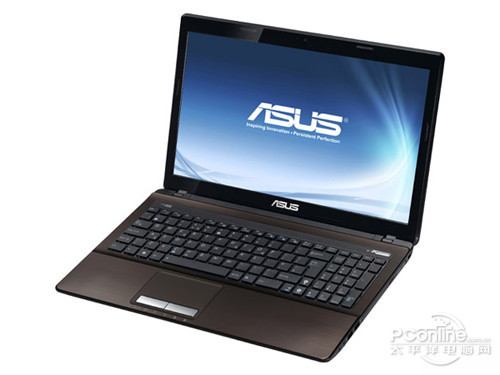
Part 1: Using AIRecovery to back up the system image
Notebook After AIRecovery is installed on the computer, the system will prompt you when it is turned on (in order to ensure that the laptop has a backup system recovery disc to use when there is a system problem, it is strongly recommended to use the system backup function when selecting backup). Put a blank DVD disc into the optical drive (the size of the hidden partition varies, and the number of DVDs required varies, generally 2---3 are needed), click Start to start backing up the hidden partition (when one backup disc is used up). Afterwards, this interface will prompt to insert another CD)
Part 2: Use the system recovery CD backed up by AIRecovery to restore the operating system
Insert CD, press the ESC key when you see the "ASUS" Logo, select the CD-DVD item, press Enter, and follow the interface prompts that appear. After the "Windows is loading files" progress bar, when you see the interface, please select "OK". After selecting, the following prompt interface will appear, just follow the prompts (note that when using the system CD backed up with AIRecovery to restore the system, please back up the important data in the laptop hard drive first, because the process of restoring the system will overwrite all hard drive data) . The hidden partition will be restored first, and then the operating system will be restored. The system recovery process is the same as the "F9 one-key recovery" process.
1. Screen. Three options will appear. After selecting the desired recovery method, click Next to continue.
2. Click “Next” 3. Select “Finish&rdq.uo;.
4. The system is recovering.
5. When the system recovery is completed, click "OK".